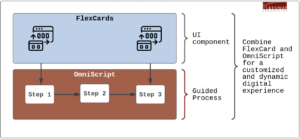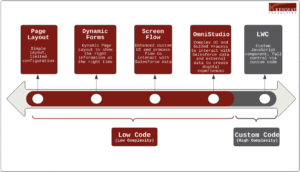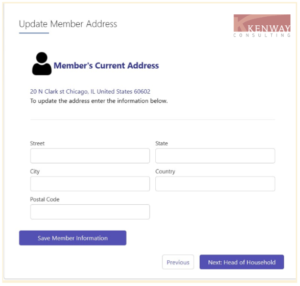How to Create Digital Experiences with Salesforce OmniStudio

One of the best things about the Salesforce platform is that it seamlessly integrates low-code declarative tools (drag-and-drop configuration) and custom code. These two components complement each other, providing a high degree of flexibility and accelerating development cycles. Users who leverage Salesforce’s OmniStudio platform can experience this fast-paced flexibility firsthand. This suite of low-code declarative tools has been integrated into the core platform offering since Salesforce’s acquisition of Vlocity in 2020. Salesforce developers and admins should prioritize understanding and utilizing OmniStudio because it enables the rapid delivery of highly branded solutions without sacrificing the user experience. The OmniStudio solution offers this sophisticated experience for a fraction of the cost compared to custom code, as it requires less development.
Salesforce OmniStudio is a collection of digital engagement tools for creating apps, custom components, and guided experiences as it enables easy integration patterns to external applications. It is available as an add-on license in Salesforce but comes standard with the Financial Services Cloud. When there are custom requirements that cannot be met with declarative tools, OmniStudio should be considered as the default alternative solution before directly jumping to custom code and Lightning Web Components (LWC). Opting to go the OmniStudio route first enables faster development, simplified maintenance, and lower costs.
Kenway Consulting has been leveraging OmniStudio at Health Care clients to help integrate external data into patient portals and to build digital experiences for Care Coordinators and Service Agents. Our certified Salesforce OmniStudio consultants act as an extension of your team and can help you achieve your goals with OmniStudio. Through our collective experience building digital experiences with OmniStudio we firmly believe it is a Salesforce platform tool you should consider.
Here is an example from SalesforceBen that demonstrates the potential time savings of rapid development with Salesforce OmniStudio.
Example Use Case: Build custom components on the Salesforce platform to control a third-party application from the homepage, like a stock or crypto market.
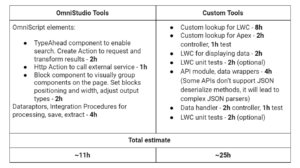
Source: SalesforceBEN
Salesforce OmniStudio Architecture and Component Overview
The underlying architecture is modular and leverages a microservices architecture style, which is designed to be a collection of services that are self-contained but will work nicely together. This translates to improved agility, scale and deployments for your organization. A component can be enhanced or changed without breaking other related components.
OmniStudio Architecture
The takeaway is a User Interface (UI) layer for creating Digital Experiences that enables building custom components in a declarative (drag and drop) manner. Additionally, FlexCards and OmniScripts can be used together to create curated and customized experiences.
This is a key distinguishing benefit of OmniStudio: the ability to create enhanced User Interfaces. Below is a conceptual visual for how FlexCards and OmniScripts can work together and complement each other as modular components.
Beyond the User Interface, there is a Service Management layer that provides functionality to apply business logic and interact with data (Salesforce data and external data). The data that is leveraged here creates the dynamic experience and breaks down traditional silos which previously required users to navigate across many applications to invoke necessary actions.
Salesforce OmniStudio Data Integration Capabilities
Expanding on the Service Management layer, OmniStudio can integrate with data external to Salesforce. This is one of the most compelling features that OmniStudio has to offer. A tool called Integration Procedures can rapidly allow interactions with APIs and third-party data. Integration Procedures replace custom development and custom code that is often placed in Apex to interact with external APIs. According to Salesforce, leveraging Integration Procedures can reduce your development time by 75% to 97% versus custom code in Apex.
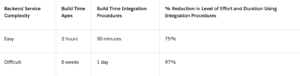
Source: Salesforce
Here is a visual representation of working with data from Salesforce and external data via APIs in the Service Management Layer.
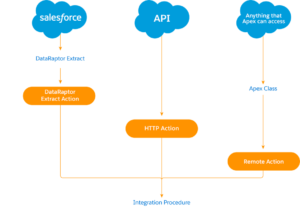
Source: Salesforce
DataRaptor Extract: Working with Salesforce data
Integration Procedure: Working with external data or multi-step transactions
Best Practices for OmniStudio Product Positioning
There are a variety of tools in the Salesforce platform from low code to custom coding. OmniStudio is a great addition to the declarative tool options for low code and offers more flexibility than Screen Flows for building custom components. However, Screen Flows continue to be a fantastic choice for building simple UIs to interact with Salesforce data in a customizable manner. Here at Kenway Consulting, we certainly utilize them to deliver custom requirements to our clients in a cost-effective manner. Unlike Screen Flows, OmniStudio unlocks UI enhancements and improved branding options not available with Screen Flows, which helps drive usability and bolster adoption.
OmniStudio can be characterized as a low code alternative to building Lightning Web Components (LWCs) given its UI capabilities and data integration capabilities. The visual below demonstrates the spectrum of tools and options for building custom experiences.
Additionally, here are more best practices and pitfalls to avoid that our experts have complied to help with your implementations.
OmniStudio Examples
Example OmniScript guided process for updating Healthcare member details
Kenway built the OmniScript below to combine the typical steps that a Care Coordinator or Service Agent would emulate to update key member details, update an address, contact information such as preferred mobile phone or email address, scheduling a future call with the member, and performing a member survey to collect key health care determinants. The steps are in a linear order and the end user can go forward or backward at their preference.
Example FlexCard to update an address
Kenway built the FlexCard below to allow a Care Coordinator or Service Agent the ability to quickly update a Member’s address. This FlexCard can be used as a quick action so that the end user can update Salesforce data during a business process without having to navigate away from the OmniStudio app or the overhead of having a secondary browser to navigate to the member’s account record. Additionally, address autosuggest is enabled and validation rules can be added per requirements to ensure address data quality.
The Industry’s Trusted OmniStudio Experts: Kenway Consulting
Kenway Consulting is a management consulting and technology consulting firm that specializes in Salesforce consulting: Sales Cloud, Service Cloud, Health Cloud, Financial Services Cloud, Marketing Cloud. Kenway additionally has certified and experienced consultants in OmniStudio and has been helping clients implement digital experiences. Contact us for a consultation to learn if OmniStudio could be a good fit for your organization.
Salesforce OmniStudio FAQs
Why is OmniStudio important?
OmniStudio is a low code tool for rapidly building digital experiences in Salesforce inclusive of guided business processes and surfacing the right data at the right time.
What is achievable with OmniStudio?
- Build enhanced user interfaces
- Seamlessly integrate, surface, and update data from multiple sources
- Create custom guided workflows
- Automate complex business processes
What are the best practices for OmniStudio?
- Develop with reusability in mind and reuse components for efficiency
- Plan for your data needs ahead of time and optimize data services
- Focus on application performance testing
- Keep FlexCards simple and sleek
- Plan for a test environment and deployment strategy
What is the difference between Vlocity and OmniStudio?
Salesforce acquired Vlocity in 2020 and integrated the digital engagement product into a re-branded product called OmniStudio.
What is the use of OmniScripts?
OmniScripts are low code tools in OmniStudio to build guided digital experiences for business processes.
What is the use of FlexCards?
FlexCards are low code tools in OmniStudio to build customer-centric, industry-specific UI components and applications using the Lightning Web Components (LWC) framework.
What are the practical use cases of OmniStudio?
- Industry specific solutions
- Guided Insurance Policy selling
- Loan Application Processing
- Benchmarking Loans and Users (Insurance)
- Healthcare provider search and selection
- Medical Claims Processing and status workflow
- Service Agents
- Support Agent Cockpit with customer insights and quick actions
- Dynamically Populated Call Scripts
- Sales / Sales Support
- Edit and Send Bill of Materials to ERP
- Sales forecasting supported by forecasting models and historical trends
- Automate the multi-step approval process
- Enticing customer-facing applications
- Custom-branded portals and web pages
- Guiding End Users through Self-Service Application Process
- Customer Facing Surveys